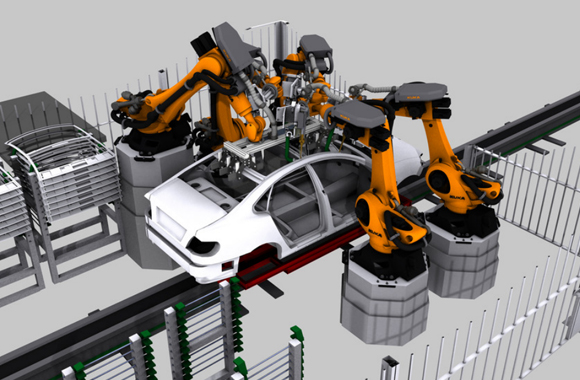Our Products
Visual Components
- Visual Components?
- Visual Components is a simulation software for automation facility processes and line building in a virtual space, enabling decision support and optimizing work processes/lines.
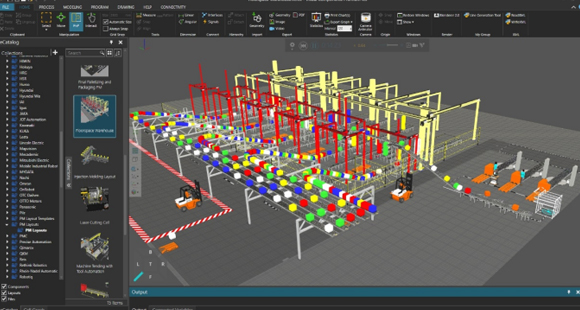
Feature
Line and process simulation on a single platform
- Processes and lines can be implemented simultaneously on a single platform (other simulation products simulate processes/lines separately)
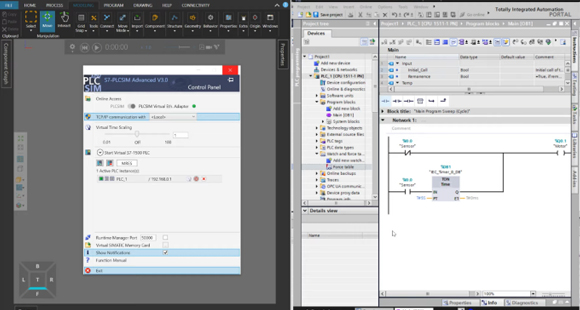
Feature
Connectivity
- Direct connectivity with Backhoff TwinCAT and Siemens and through Mitsubishi PLC and OPC UA server
- OPC(OLE for Process Control) & ORiN(Open Resource Interface for Network) Connectivity
- PLC Connectivity
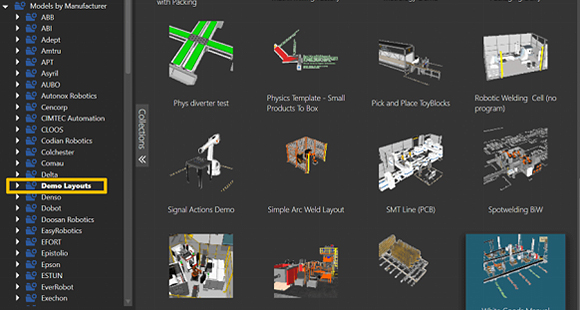
Feature
Free 2700+ Components
- Provides a variety of components for robots, machines, etc., and provides new components through continuous updates
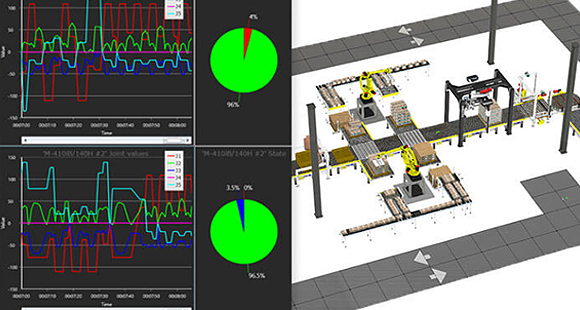
Feature
Provides a wide range of simulation reporting capabilities
- Provides a variety of simulation reporting capabilities, including line-to-process productivity comparisons and bottlenecks
- Provides a variety of layouts and charts for reporting
- Easy reporting with Wizard function

Feature
Provides an intuitive user interface
- Build a layout with Drag & Drop components (3D model)
- Configure connections between components only by setting up
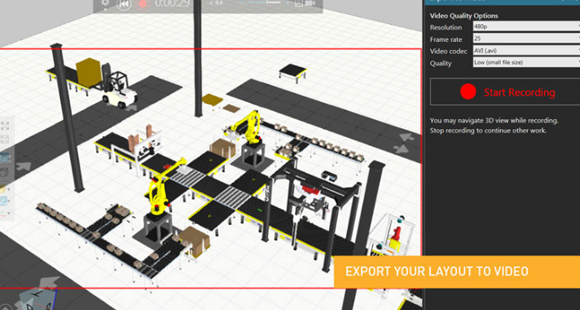
Feature
Simulation results can be exported to various formats
- Excel
- Video
- Image file
Feature
Simulation results can be viewed on mobile and VR devices
- VR(HTC Vive, GearVR)
- Mobile (Android, iPad/iPhone)
- Interactive VR
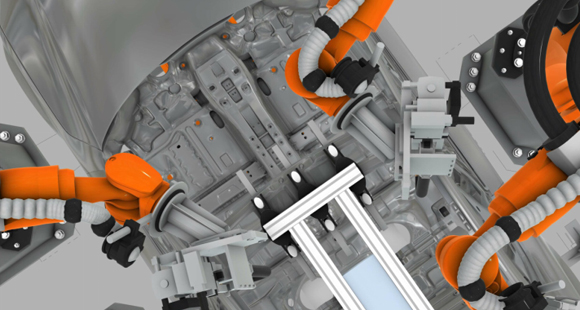
Feature
Photo realism
- Outstanding graphics created by ray tracing (4K support)
- Photo-realism, which was only applied in movies and games, is applied to simulations
- Visual Components Products
-

Essentials
- Layout configuration
- Process Modeling
- eCatalog
- CAD compatibility
- Project ready deliverables
- Simple robotics
- Point Cloud support
- 2D drawings
- PLC connectivity
- Statistics and reporting
- 패키지로 제공된 2,517개의 로봇, 컨베이어 및 기타 구성품 전체 사용.
- CAD의 기하학적 형상을 가져올 수 있음
(단, 동작,속성 등을 정의할 수 없음)
-
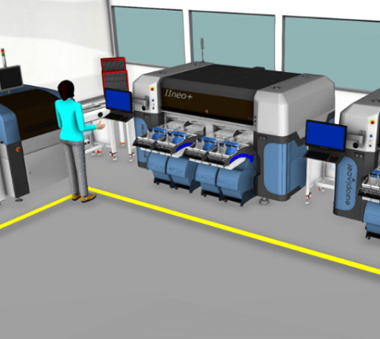
Professional
- All features in Essentials
- Component modeling
- Geometry simplification
- Wizards
- Basic CAD
- 3D 파일을 사용하여 형상, 동작,속성 등의 구성요소를 정의하여 개인 라이브러리 생성가능, 시뮬레이션 성능 향상을 위해 불필요한 정보 삭제
- 위자드 기능은 간단한 입력으로 구성요소를 자동으로 구성하여 시간을 절약할 수 있음.
- 모델링 툴킷을 사용하여 새로운 3D를 생성,편집, 사용자 지정을 할 수 있음
-
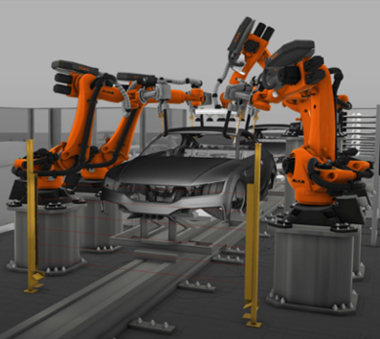
Premium
- All features in Essentials
- All features in Professional
- Paint process visualization
- Virtual topology
- Curve teaching tool
- Create path statement
- VRC connectivity for UR and Stäubli
- 페인트 기능 시각화 및 코팅 두께를 측정하 로봇 티칭 시간 단축 및 모션 계획 개선
- 3D Topology를 정확히 표현하여 기하학적 표면, 곡선의 정확하고 구조화된 데이터를 제공.
- 곡선 학습도구를 통한 로봇 경로 계획의 신속화 및 자동화.
- 용접, 기계작업, 도장 및 워터 제트 작업, 씰링 및 커팅을 위한 로봇경로 선택 및 편집